Sub-Zero Drain Pan Removal for Classic Series (BI) and PRO Series
Topics:
- How is the drain pan removed from Classic (BI) and PRO series refrigerators?
- Are drawings, pictures available for drain pan removal?
- Install drain pan for Classic and PRO Sub-Zero
- Remove and install kickplate
- Where is the drip pan on a Sub-Zero?
- Black bar in front of drain pan preventing removal
Answer:
The drain pan slides in from the front of unit on two side brackets. The drain pan has detents at the bottom front that drop into notches at the front of the side brackets. To remove the drain pan:
1. Remove the kickplate by removing two screws at the bottom left and right corners and pulling forward.
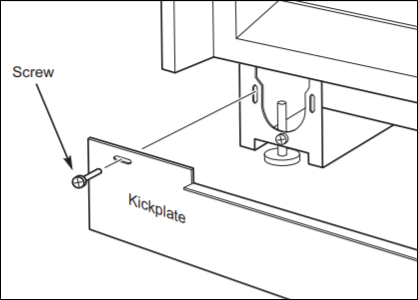
2. Push front of drain pan up slightly, then pull forward.

3. To install, slide drain pan in from front of the unit on the two side brackets. Push drain pan in and up slightly until it stops.
See also:
Refer to the product Use and Care Guide for further information.
DID THIS ANSWER YOUR QUESTION?

We're standing by with answers
Whether you're shopping for appliances or have questions about those you already own, we've got the resources you need. Talk directly to a customer care expert at the Sub-Zero, Wolf, and Cove service center, or connect with an appliance consultant at an official showroom near you. Get quick answers online, or reach a certified service provider or installer. And much more.
Call us at (800) 222-7820




