Appliance Error Codes in the Sub-Zero Group Owner's App
Topics:
- How to see active error codes in the Sub-Zero Group Owner's App
- Where to find refrigerator or freezer error codes in the Sub-Zero Group Owner's App
- What to do if the Sub-Zero Group Owner's App shows an appliance error code
- Sub-Zero Group Owner's App faults feature
Answer:
Fault Notifications
Errors for Sub-Zero Products appear in the Sub-Zero Group Owner's App.
- Depending on the severity of the error, a push notification may be sent in addition to a banner within the app.
- More than one appliance will be shown if multiple products are experiencing an error.
Message Types
- A red Service Required banner appears in the app if a significant error occurs. Touch the banner to see more information about the error.
- A yellow triangle indicates that the error may be resolved without a service call. Touch the error to access troubleshooting resources.
- A red triangle indicates that service is required. Touch the error to find a local Factory Certified Service provider.

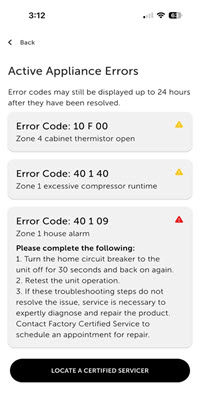
Notifications:
App notifications must be turned on for push notifications to appear.
- Users may select which kinds of push notifications are allowed, including error notifications, by going to the Settings menu and selecting Notifications.
- Important Note: If error notifications are turned off for one appliance, they will be turned off for all appliances.
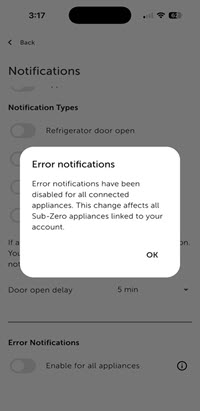
Additional Resources:
- Sub-Zero Group Owner's App Refrigeration Alerts and Notifications to customize notification settings
- Legacy Designer Series (IT, IC, ID) Connected Feature for connection requirements and app features
- Sub-Zero Designer Series Controls for a video overview of controls and connection resources
DID THIS ANSWER YOUR QUESTION?

We're standing by with answers
Whether you're shopping for appliances or have questions about those you already own, we've got the resources you need. Talk directly to a customer care expert at the Sub-Zero, Wolf, and Cove service center, or connect with an appliance consultant at an official showroom near you. Get quick answers online, or reach a certified service provider or installer. And much more.
Call us at (800) 222-7820




