Sub-Zero Classic Series Push-In Style Water Filter Replacement
Topics:
- How to remove, install, or replace the water filter in Classic (BI) models
- Water filter icon appears on control panel
- How to remove a microbiological or color, taste, and odor (CTO) water filter
- How to replace part number 7023811, 7023812, or former part number 7005017
- Water filter difficult to install or remove
Answer:
 Purchase Water Filter
Purchase Water Filter
- Replacement water filters are available for purchase through Sub-Zero’s Accessory Store or through a Factory Certified Parts Distributor by calling them directly.
- To determine the right water filter for a product, use the search feature in the Sub-Zero Accessory Store.
- See also, Sub-Zero Serial Tag Locations.
- Refer to Water Filter Part Numbers to compare the part number of an existing water filter to available replacements.
Replacement Instructions
The Classic (BI) Series water filter icon appears on the control panel when it is time to replace the water filter. To replace the water filter:
- To access the water filter, pull out on the bottom edge of the grille assembly, and tilt the grille frame forward.
- Remove the old filter by pushing the cartridge in and pull it out. Refer to the image below.
- A small amount of water in the filter cartridge may spill out. This is normal.
- A jar opener can help provide a better grip for a hard-to-remove filter.
- If it cannot be removed, no further troubleshooting advice is available. Contact Factory Certified Service to schedule an appointment for repair.
- Remove the new filter from the packaging and carefully remove the plastic caps.
- Line up the cartridge so that the locking tabs can be inserted into the filter manifold.
- Push the cartridge in until you hear a click.
- Pull slightly on the new cartridge to verify it is securely installed.
- Press and hold the filter reset button for five seconds to reset the water filter life monitor, as shown below.
- After installing a filter, clear air from the system and allow the filter to help in cleaning the water lines. To do this:
- For non-dispenser models, discard the first two full containers of ice.
- For dispenser models, dispense several glasses of water for a period of two minutes.
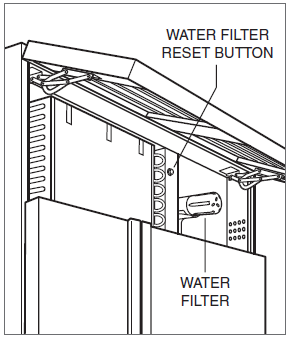
Refer to Sub-Zero Does Not Have a Water Filtration System for a list of units that have a water filter and those that do not.
For information about replacing water filters in other models, refer to Sub-Zero Water Filter Replacement.
Recommended Accessories
Additional Information
- Recycling Water Filters
- Replace Twist-In Style Water Filter
- Water Filter Warranty
- Which Water Filter to Order
- Water Spraying from Filter
- Filter Needs Frequent Replacement
- Incorrect Water Filter Ordered or Received
- Ice and Water Dispenser Drips
- Ice Maker Does Not Make Ice
- Classic Series (BI) Control Panel Icons, Symbols, and Buttons
Filter Images
Microbiological Water Filter (7023811) - No longer available.

Color, Taste, Odor (CTO) Water Filter (7023812) - Current push-in style water filter. Replaces 7023811.

Refer to the product Use and Care Guide for further information.
DID THIS ANSWER YOUR QUESTION?

We're standing by with answers
Whether you're shopping for appliances or have questions about those you already own, we've got the resources you need. Talk directly to a customer care expert at the Sub-Zero, Wolf, and Cove service center, or connect with an appliance consultant at an official showroom near you. Get quick answers online, or reach a certified service provider or installer. And much more.
Call us at (800) 222-7820




