Electric Cooktop Burner Operation
Topics:
- Electric Cooktop burner function
- Will a burner heat without a pan?
- Burner heats with no pan on it
- Triple zone burner halo effect
Answer:
To turn on an Electric Cooktop burner:
1. Touch ON/OFF for the desired single element on the control panel. Power level indicator will flash and all indicators for that zone will flash.
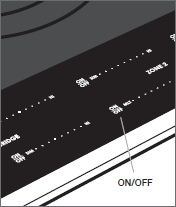
Electric Cooktop burners produce heat when they are turned on, even without a pan on the surface.
- Some residual heat is present after use.
- See also:
On the large triple ring burner, when operating all three zones, the outer ring will glow brighter than the two middle rings. This is normal.
Refer to the product Use and Care Guide for further information.
DID THIS ANSWER YOUR QUESTION?

We're standing by with answers
Whether you're shopping for appliances or have questions about those you already own, we've got the resources you need. Talk directly to a customer care expert at the Sub-Zero, Wolf, and Cove service center, or connect with an appliance consultant at an official showroom near you. Get quick answers online, or reach a certified service provider or installer. And much more.
Call us at (800) 222-7820




