Designer Series Ice Bucket Installation
Topics:
- How do you install the ice bucket in an Designer (Formerly Integrated) Series unit?
- Install an ice bucket in an Designer Column (IC), Tall (IT) or Drawer (ID) model
- Bucket installed backwards
Answer:
Designer (Formerly Integrated) ice bucket installation varies by model.
The ice maker must be turned off by touching

The unit is equipped with a 3-minute delay after the ice container is removed, to ensure cubes are not ejected before ice maker can be deactivated or ice container is reinstalled.
Column
- To remove ice container, pull freezer drawer open until it stops and lift container out.
- Model IC-24CI:
- Pull freezer drawer open until it stops and slightly angle the container to lift out.
- Pull freezer drawer open fully and set the container back in place to reinstall.
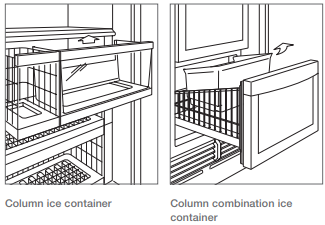
Tall and Drawer
- To removed ice container, pull freezer drawer open until it stops and lift container out.
- Pull freezer drawer open fully and set the container back in place to reinstall.
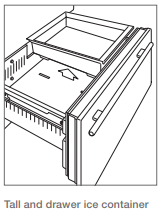
Refer to the product use and care guide for further information.
DID THIS ANSWER YOUR QUESTION?

We're standing by with answers
Whether you're shopping for appliances or have questions about those you already own, we've got the resources you need. Talk directly to a customer care expert at the Sub-Zero, Wolf, and Cove service center, or connect with an appliance consultant at an official showroom near you. Get quick answers online, or reach a certified service provider or installer. And much more.
Call us at (800) 222-7820



