Sub-Zero Classic Series (BI) Bypass Water Filter
Topics:
- How do you bypass the water filter on a Classic series (BI)?
- Bypass water filter use on a BI
- Do not want to use the water filter
- Turn water filter off
Answer:
First, use the Sub-Zero Water Filter Finder or look at the part number on the current filter to determine which water filter is used. Instructions to bypass the water filter on a Classic (BI) unit vary depending on which filter the unit uses.
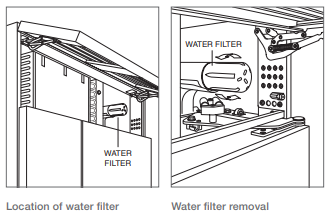
| Part Number | Notes | Bypass Water Filter Instructions |
| 4204490 | Twist-in style |
See also:
|
| 7023811 | Push-in style Microbiological filter is no longer available. Original part may be labeled 7000856, 7000856E, or 7005017. |
Refer to Classic Water Filter Bypass Plug for additional information and instruction on how to turn off the water filter icon in bypass mode. |
| 7023812 | Push-in style. Color, taste, and odor only. Use this filter to replace 7009931. |
Genuine Sub-Zero, Wolf, and Cove parts are available by calling the Factory Certified Parts Distributor in your area. Only filters and cleaners are available for online purchase in the Sub-Zero, Wolf, and Cove Store. Other parts are not available for purchase online. Use Locator to find the Parts Distributor for your area.
DID THIS ANSWER YOUR QUESTION?

We're standing by with answers
Whether you're shopping for appliances or have questions about those you already own, we've got the resources you need. Talk directly to a customer care expert at the Sub-Zero, Wolf, and Cove service center, or connect with an appliance consultant at an official showroom near you. Get quick answers online, or reach a certified service provider or installer. And much more.
Call us at (800) 222-7820



