Classic (BI) Refrigeration Connectivity Kit (5)
Topics:
- Customer requests to connect a connected capable classic (BI) model with connected module
- Parts needed to connect an Over/Under, Side-by-Side, or French door model with connected capable status
- Customer thought unit purchased was connectable
- Install connected device for customer connectivity with consumer app
- Classic Products starting with serial number 4687792
- Connect a connected capable Classic Refrigeration Product using connectivity module
Troubleshooting:
Get a Connected Module
To connect a connected capable Classic (BI) refrigeration product with serial numbers above 4687792:
- Contact Sub-Zero Group Customer Care at 800.222.7820 between 8am - 5pm, CT. Have the model and serial number of the product available.
- Customer Care will send a connected module for installation. The installation is easy to complete.
Install the Connected Module
- The module connects behind the grille at the top of the unit, on the left side. Rotate the bottom of the grille upward.
- Verify the wire harness receptacle on the connected module is positioned to the left.
- Note: The other end of the cable is tucked behind the panel. It must be pulled out before installing.
- Insert the connected module into the white bracket on the appliance. Plug the wire harness into the wire harness receptacle to the right of the white bracket.
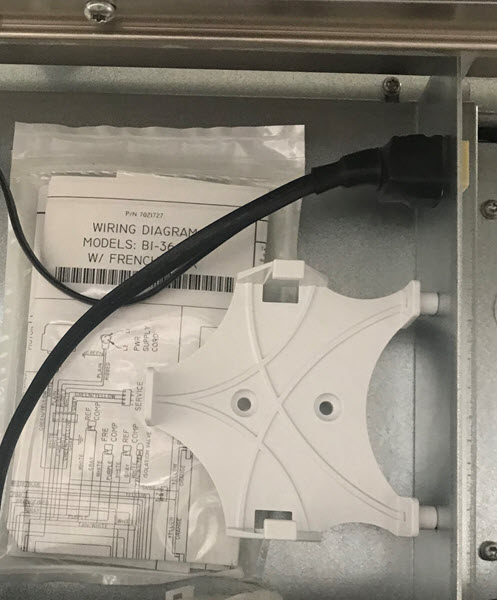
- Insert the wire harness connector into the left side of the connected module.
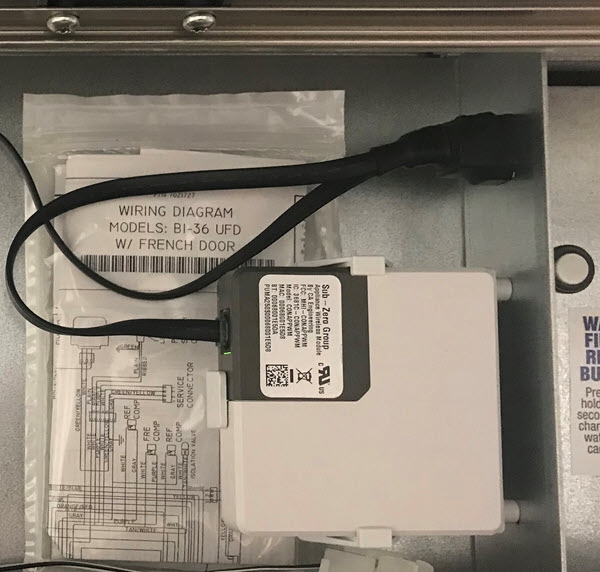
Connect the Appliance
- After installing the connected module and harness, use the Sub-Zero Group Owner’s App Quick Start Guide to connect to the appliance and remotely control some features and functions.
- See also, Classic (Formerly Built-In) Refrigeration Connected Feature Information.
DID THIS ANSWER YOUR QUESTION?

We're standing by with answers
Whether you're shopping for appliances or have questions about those you already own, we've got the resources you need. Talk directly to a customer care expert at the Sub-Zero, Wolf, and Cove service center, or connect with an appliance consultant at an official showroom near you. Get quick answers online, or reach a certified service provider or installer. And much more.
Call us at (800) 222-7820




